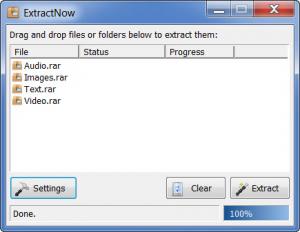ExtractNow
4.8.3
Size: 2.01 MB
Downloads: 10313
Platform: Windows All
Archived data is a good solution if you want to send more than one file in a single run. But if you receive multiple packages, unpacking them one by one may prove inefficient. There is also a possibility that your extractor won't recognize the archive type and you will end up searching for an adequate software on the Internet. While searching, you might want to stop at Extract Now. It's a free, lightweight extractor you can use for most types of archives and you can unpack multiple ones at the same time.
The setup kit is 1.67 Mb large, which shouldn't take long to download. While navigating the installation wizard, you can opt for two installation types. Both of them involve options like installing a toolbar to your browser or changing its home page.
The main window only contains a file list and three buttons for extracting, clearing the list and accessing general settings. The extraction process is simple. Just drag your archives to the list and click the Extract button. You won't find the extracted files scattered around, in a hard to find folder. By default, the program will extract the files in a new folder, created in the same place as the archive. Of course, this can be changed in the main settings window.
The settings you can make are placed on their own, separate tabs in Extract Now's settings panel. These include, but are not limited to, specifying an output path for the extracted files, choosing an action to be performed when the process is complete or associating certain archive types with the program. The list of archives to be associated with is a long one, ranging from .zip, .rar, .7zip, archives to .gz, .ace and more.
Pros
Besides the fact that you can extract multiple archives at once, the program can recognize a wide variety of archive types.
Cons
You can only use it to extract, but not to add files to archives. No matter how many archives you have, you can extract them all in a single run. All that Extract Now requires is to drag the files to a list and to click a button.
ExtractNow
4.8.3
Download
ExtractNow Awards

ExtractNow Editor’s Review Rating
ExtractNow has been reviewed by Frederick Barton on 06 Feb 2012. Based on the user interface, features and complexity, Findmysoft has rated ExtractNow 4 out of 5 stars, naming it Excellent